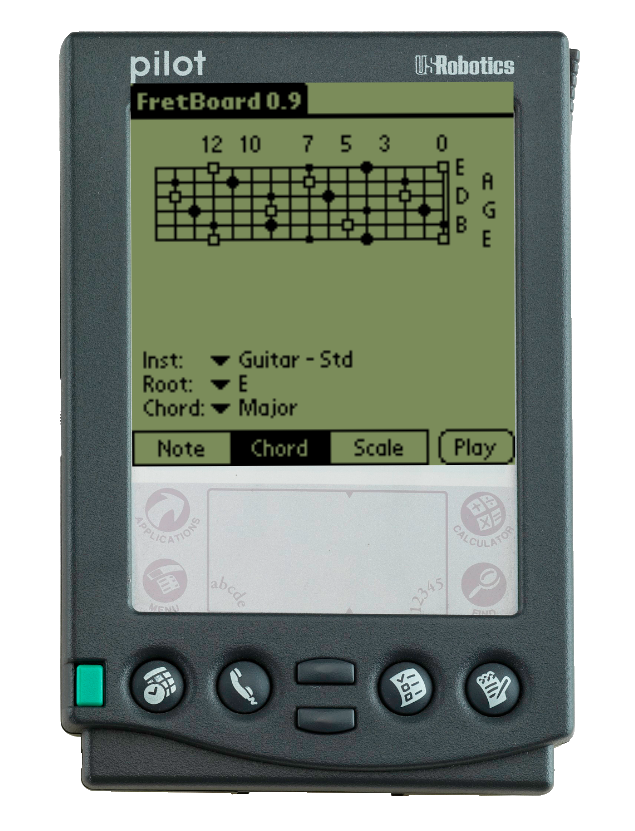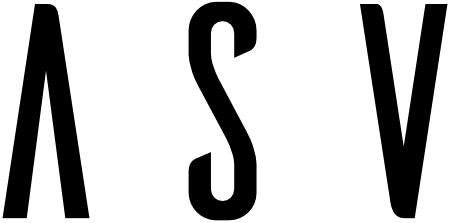FretBoard Evolution
The Ultimate Reference Tool for String Instrument Mastery
Unlock the secrets of your stringed instrument with FretBoard, the comprehensive reference app designed for musicians of all levels. Whether you’re a beginner seeking to understand music theory or a seasoned player looking to expand your repertoire, FretBoard is your go-to guide for chords, scales, and tunings.
Navigate Your Instrument with Confidence
Major Features:
- Extensive Tuning Library: Over 150 pre-made tunings across 15 instrument groups, including Guitar, Bass, Violin, Mandolin, Ukulele, Chapman Stick and many more.
- Chords & Scales: Visualize 68 chords and 83 scales in every key. Expand your musical language and find the perfect harmony for your compositions.
- Sound Banks: Enhance your experience with the included sound bank, allowing for a more authentic auditory representation of your instrument.
- Available for iOS, iPad and Android
- Custom Instruments: Tailor the app to your needs with the instrument editor. Modify tunings, change the visual aesthetics, and even create new instruments.
- Personalization: Choose from various woods, strings, and inlays to customize the look of each instrument to your preference.
Planned Features:
- Add custom scales and chords.
- Discover matching scales or chords for specific notes with the “Identify” feature.
Who is FretBoard Evolution for?
How can FretBoard be used?
- Learning Tool: Quickly look up chords and scales, and see how they’re played on your instrument.
- Songwriting Aid: Experiment with different tunings and sounds to find the perfect mood for your music.
- Practice Companion: Use the app to practice scales and chords, improving your muscle memory and theoretical knowledge.
I love it man, it’s really fun!
There’s scales there I’ve never tried, I’m really curious to try them.
Ready to rock the fretboard?
Dive into a world of chords and melodies with the tap of a finger. Whether you’re a budding guitarist or a seasoned strummer, FretBoard Evolution is your perfect practice partner. Get ready to riff in new realms, tune into uncharted territories, and amplify your skills!
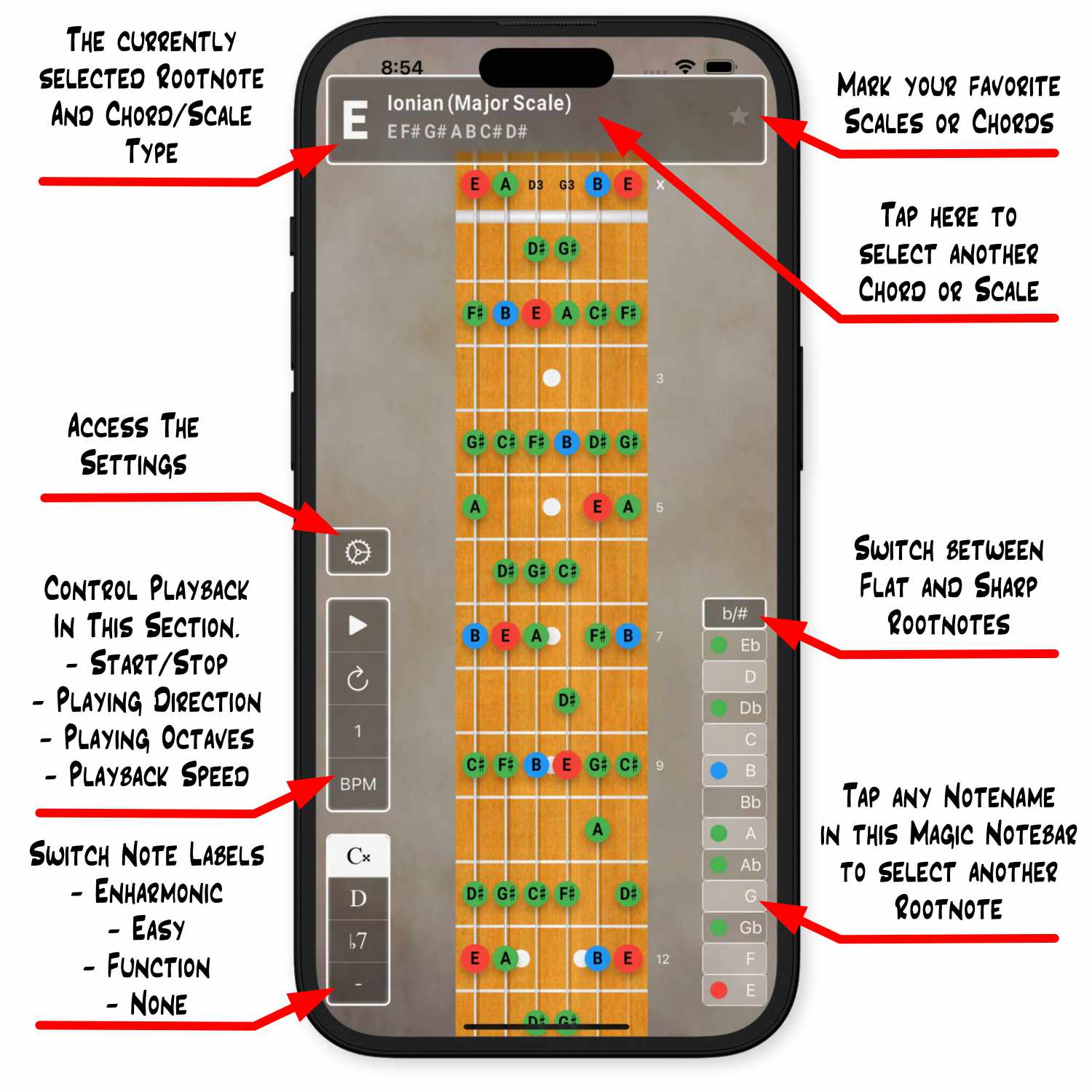
Rootnote and Chord/Scale Type Selection
This section at the top displays the current rootnote and the selected chord or scale. The user can interact with this area to select from different musical scales or chords to visualize on the fretboard. The rootnote is selected in the Magic Notebar (see below)
Chord/Scale Selection
Tapping the header part of the interface opens a menu where users can browse and select from a comprehensive list of chords or scales. Once selected, the fretboard updates to display the chosen chord or scale.
Favorites
The star icon allows users to mark scales or chords as favorites for quick access later. This feature is beneficial for users to keep track of their most-used or preferred scales and chords.
Magic Notebar
By tapping a note name in the magic notebab, users can quickly change the rootnote. It’s designed for ease of use, enabling rapid changes to the displayed scale or chord on the fretboard.
Flat/Sharp Rootnote Switch
This toggle lets the user switch the rootnote labels between flat (♭) and sharp (#) notations. This is particularly useful for learning and comparison purposes, especially in genres or musical contexts where one notation is preferred over the other.
Settings Access
The settings gear icon provides quick access to the app’s settings, where users can customize their learning experience further, adjusting visual aspects, sounds, and other functionalities to suit their preferences. (see below)
Playback Controls
This section includes controls for starting or stopping playback, setting the direction of playback (ascending, descending or both), choosing octaves, and adjusting the playback speed in beats per minute. It offers an interactive way to hear how the selected scales or chords sound.
Note Labels Switch
Users can switch the note labels to various modes such as Enharmonic, Easy, Function, or None. This helps in understanding the theory behind the fretboard, showing the musical function of each note within the scale or chord, and also allows for a cleaner display without labels if preferred.
The color-coding system in FretBoard Evolution is designed to help users visually distinguish between different types of notes within chords and scales:
Rootnotes: Red
The rootnotes are the fundamental notes upon which chords and scales are built and are always displayed in red. This makes it easy to identify the starting point of any chord/scale.
Fifths: Blue
The fifth interval is a critical component of many chords/scales and is always shown in blue. This helps users quickly locate the fifth in relation to the rootnote.
Remaining Notes: Green
Notes that are part of the chord or scale, but are neither the root nor the fifth are displayed in green. For chords these are the basic notes that complete the chord.
Extensions: Yellow
Any extensions to a chord, such as the 9th, 11th, etc., which add more color and dimension to the harmony, are always highlighted in yellow. In scales you will not see yellow notes.
This color-coding scheme is intuitive and allows users to visually break down complex chords into their constituent parts, making it easier to understand and memorize their structures.
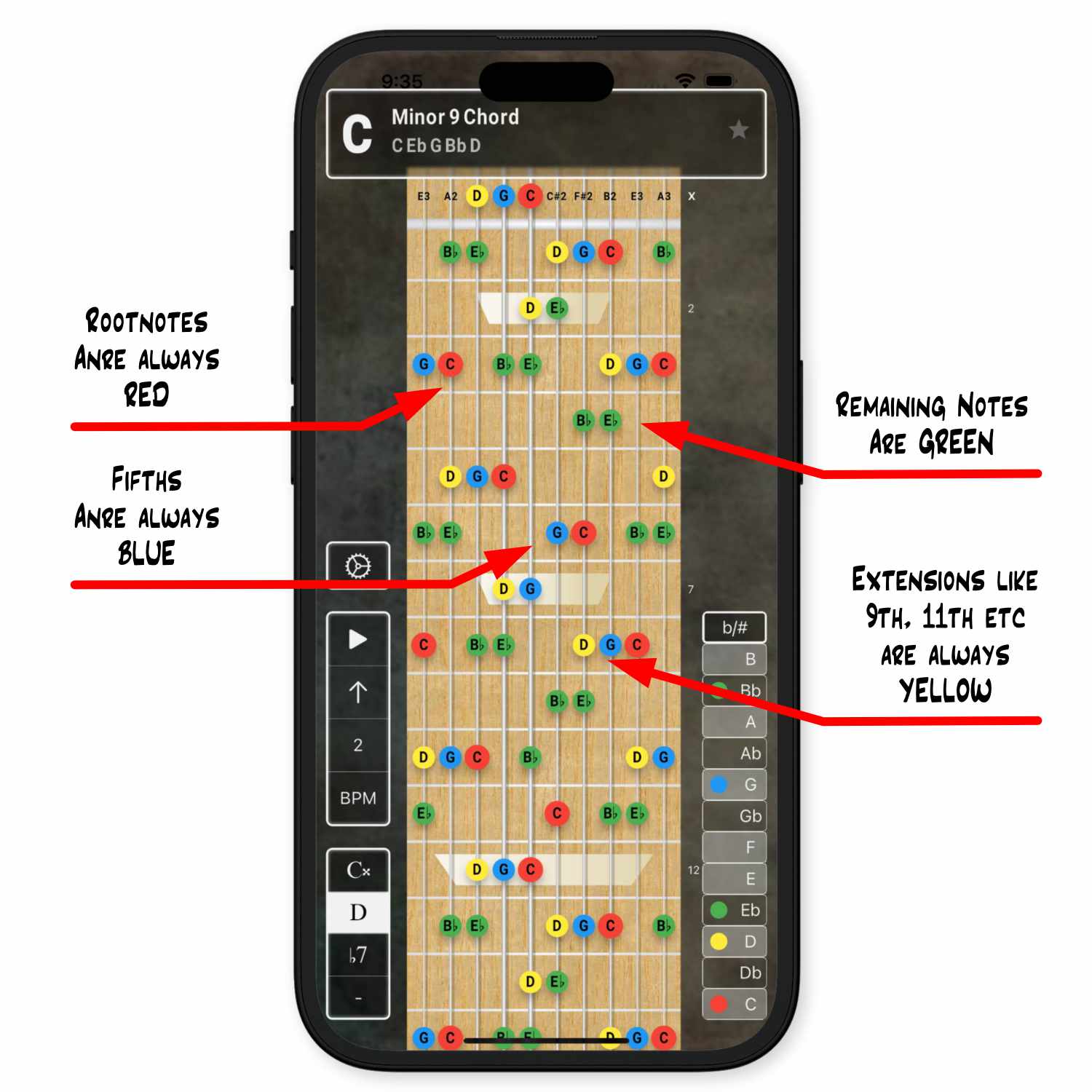
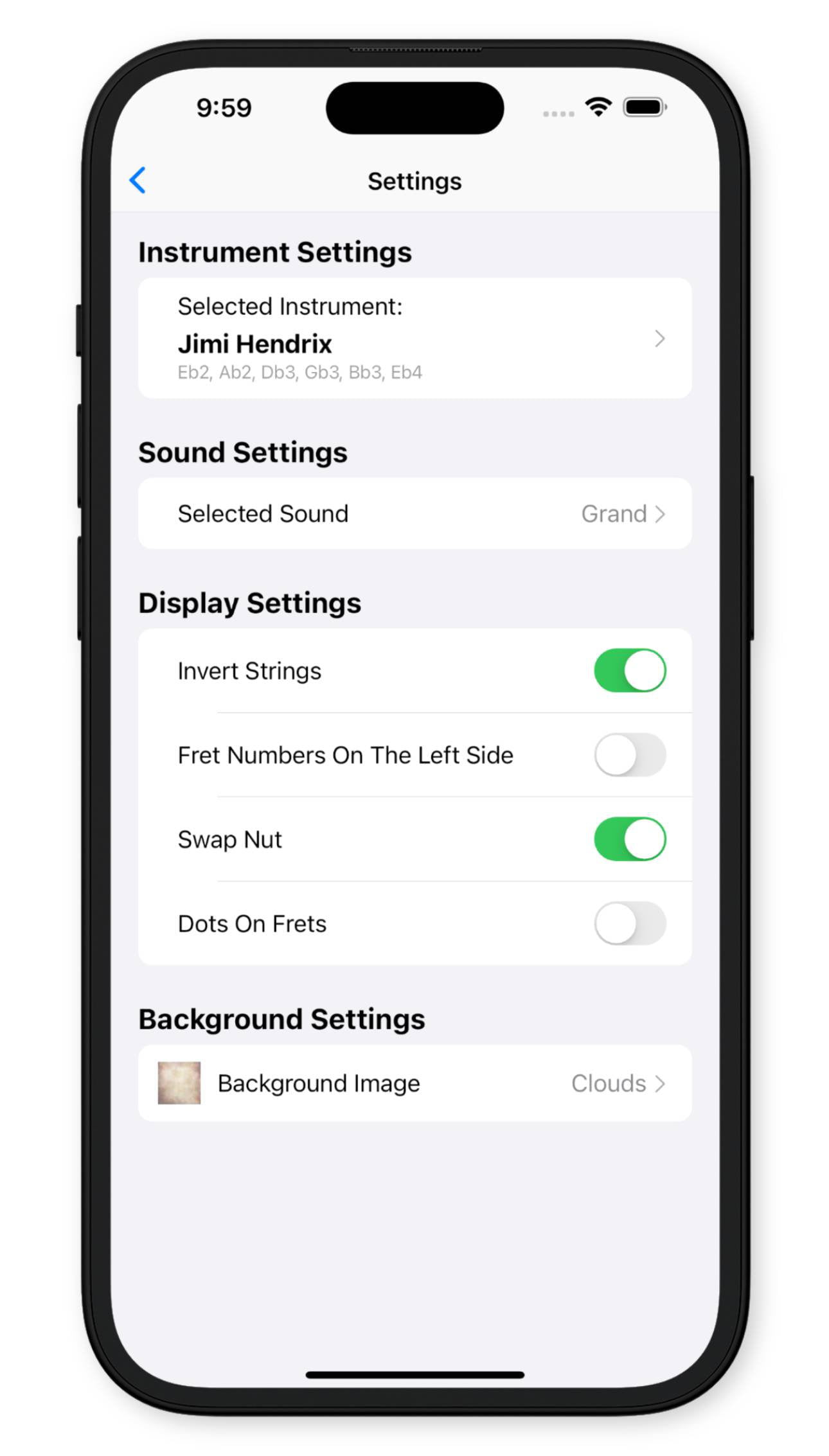
The settings dialog in the screenshot provides users with various customization options for the FretBoard Evolution app:
Instrument Settings
Selected Instrument: Users can select from over 150 instruments and tunings to display the corresponding fretboard layout. The tuning of the strings is displayed below.
Sound Settings
Selected Sound: This allows users to choose from 17 different sound profiles that will be used during playback.
Display Settings
Invert Strings: When enabled, this option inverts the string order on the fretboard display, which can be useful for left-handed players or for mimicking the perspective of looking down at the fretboard while playing.
Fret Numbers On The Left Side: This toggle determines whether the fret numbers are displayed on the left side or the right side of the fretboard.
Swap Nut: This setting changes the orientation of the fretboard display to suit the user’s preference, either mimicking a left-handed or right-handed guitar.
Dots On Frets: When enabled, this feature displays position marker dots on the fretboard, similar to the physical markers on the neck of a guitar.
Background Settings
Background Image: Users can select a background image for the app. A nice selection of 19 backgrounds are available, carefully selected to be non-distracting. This feature allows for a personalized visual backdrop within the app.
Just downloaded the whole new universe of fretboard!
Wow! Really impressive!
None of the others I used before is anywhere close to what yours offers!
Massive chapeau
Ready to rock the fretboard?
Dive into a world of chords and melodies with the tap of a finger. Whether you’re a budding guitarist or a seasoned strummer, FretBoard Evolution is your perfect practice partner. Get ready to riff in new realms, tune into uncharted territories, and amplify your skills!
Complete list of included tunings & instruments
Guitars:
Standard Guitar
Open C
Open D
Open E
Open G
Open F
Open A
“Slide” Open A
Crossnote D
Crossnote E
Modal Dsus4
Modal G
NST
Overtone
Raga
Baritone Guitar
Drop D
Drop Db
Drop C
Drop B
Drop Bb
Drop A
7 String
7 String Bb
7 String A
7 String Drop A
7 String Drop G
7 String Drop F#
7 String Drop Ab
Mi-composé
C Guitar
Jimmy Page Kashmir
Neil Young
7 String Drop D
Guitar Legends:
Albert Collins
Curtis Mayfield
Leo Kottke
Ry Cooder
Jimi Hendrix
Stanley Jordan 6 String
Toni Iommi
Jeff Loomis
Bass:
4 String
5 String (Low B)
5 String (High C)
6 String
4 String Drop D
Poor Mans 5 String
Banjo:
Plectrum Banjo
Plectrum Banjo 2
Plectrum Banjo 3
5-string Banjo
5-string Banjo 2
Tenor Banjo
Tenor Banjo 2
Sawmill Banjo (GDGCD)
Bouzouki:
Three-Course Bouzouki (Trichordo)
Four-Course Bouzouki (Tetrachordo)
Four-Course Irish Bouzouki (Drop-D)
Chapman Stick® and related:
Matched Reciprocal™ 6+6
Alto Stick™ Standard
Matched Reciprocal™
10-String Classic™
Baritone Melody™
Deep Baritone Melody™
Deep Matched Reciprocal™
Dual Bass Reciprocal™
12-String Classic™ 6+6
Matched Reciprocal™ with high bass 4th
12-String Classic™ with high bass 4th
Deep Matched Reciprocal™
Dual Bass Reciprocal™
Mirrored 4ths 6+6
12-String Classic™ 7+5
Standard Bass 4ths
Guitar Intervals
Guitar Lower Octave
Interior Matched Reciprocal™
Interior 8-String Classic™
Interior Dual Bass Reciprocal™
Standard Bass 4ths
Guitar Intervals
Guitar Lower Octave
Raised Matched Reciprocal™
Full Baritone™
12-String Raised Matched Reciprocal™
Lap/Pedal Steel Guitar:
Dobro (Open G)
Dobro (Open A)
Hawaiian A
C6/Am7
Alternative C6
G6
David Torn’s Lap Steel
A6/F#m7 (8 Strings)
C6/Am7 (8 Strings)
Pedal Steel E9th (NP)
Pedal Steel E9th (12 string)
Pedal Steel C6th (10 string)
Pedal Steel C6th (12 string)
Pedal Steel E13 (Don Helms 8-string)
Pedal Steel E13 (Leon McAuliffe 8-string)
Pedal Steel E9th (AB)
Pedal Steel E9th (AF)
U12 Pedal Steel Guitar Tuning
Dobro:
Dobro (Open G)
Dobro (Open A)
Dobro (G min/Maj)
Dobro (E min/Maj)
Dobro (E Maj/min)
Hawaiian G
Hawaiian E
Reverse Hawaiian E
Reverse Hawaiian G
Dobro (Open D)
Dobro (Open D for 8 String)
Dobro (G6 Low Bass)
Individual Tunings:
Kelstone
TheMM’s Half Fretless SB8
Other:
Dulcimer
Dulcimer 2
Mandolin (5 course, high G)
Violin
Viola/Cello
Renaissance Tenor Lute (6 course)
Ukulele
Ukulele 2
Ukulele 3
Oud for Guitar
Viola da gamba (bass/treble)
Viola da gamba (tenor)
Renaissance Tenor Lute (8 course)
Renaissance Tenor Lute (10 course)
Baroque Lute (13-course)
Mandolin (4 course)
Charango (5 course)
Mandolin (5 course, low C)
Mandocello
Colombian tiple
Cavaquinho
Cavaquinho (ancient tuning)
Cuatro (Venezuela)
Cuatro (Fredy Reyna)
Jarana Huasteca
Jarana Jarocha
Jarana Jarocha (traditional)
Tres Cubano
Cuatro Puertoriqueño
Huapanguera
Timple Canario
1998
You have read through the whole page!
Thanks so much for your interest in my little piece of software! Let me take you back to where it all began in 1998. The very first version of FretBoard was built for Palm Pilot devices. Back then, it featured just a handful of tunings for guitar and bass, along with basic chords and scales in the database. The fretboard rendering was pretty simple, but it worked! Over the years, FretBoard has grown, and I’m proud that so many people have enjoyed using it along the way.
If you’d like to help keep FretBoard alive and support its continued development, I’d be really grateful if you considered purchasing a copy for your device. Your support means everything!